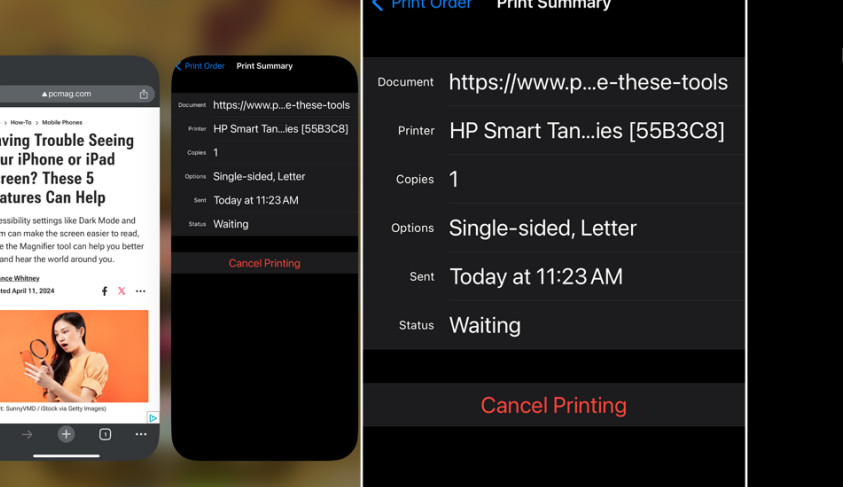It can be rather upsetting when your iPad screen cracks. An iPad with a broken screen can interfere with your everyday activities since it’s an essential tool for business, communication, entertainment, and more. It’s critical to address this problem quickly and effectively in order to salvage the functionality of your gadget and avoid more damage. This thorough tutorial covers everything you should do when the screen on your iPad cracks, from short-term fixes to long-term fixes.
Quick Moves
- Determine the Damage:
First, pay close attention to how big the crack is. A deeper crack may cause damage to internal components and decrease touch sensitivity, whereas a smaller, more superficial break may not have any effect on the device’s operation. - Prevent Additional Damage: To stop glass shards from hurting people or breaking the iPad more, do not use it if the screen is badly shattered. Don’t use the iPad if there are any electrical problems.
- Protect Your Fingers: If the fracture prevents you from using the iPad, think about covering the damaged area with transparent tape or a screen protector. This can stabilize the crack momentarily and lessen the chance that glass shards will hurt someone.
Temporary Remedies
- Backup Your Data: Make sure your data is backed up before making any fixes. To backup the contents on your iPad, use iTunes or iCloud. This step is critical in the event that data loss occurs during the repair procedure.
- Use an External Keyboard and Mouse: You can browse the iPad and access necessary tasks without relying on the touch screen by attaching an external keyboard and mouse if the device’s touch functionality is compromised but it is still usable.
- Make use of AssistiveTouch: This accessibility feature on iPads lets you utilize on-screen commands and gestures in place of real buttons. If there are some regions where touch sensitivity is compromised, this feature can aid in navigating a cracked screen.
Options for Repair
- Apple Store Repair: Visiting an Apple Store or an approved service provider is one of the most dependable ways to have a damaged iPad screen fixed. The cost of Apple’s screen repair services vary based on the model of your iPad and whether it is still covered by warranty. Should your iPad be protected by AppleCare+, repairs could be considerably less expensive.
- Authorized Service Providers: Reputable substitutes for Apple Stores are authorized service providers in the event that you cannot visit one. These service providers guarantee that your device is fixed correctly by using authentic Apple parts and according to Apple’s repair instructions.
- Third-Party Repair businesses: Compared to Apple, a number of third-party repair businesses provide screen replacement at a possible cheaper price. But exercise caution if you select this option. Make sure the service provider is reliable and employs top-notch components. Be aware that your warranty may be voided if you use third-party services.
- Do It Yourself Repair: If you’re tech aware, you can fix the screen on your own. Online retailers offer screen repair kits that usually come with all the parts and tools needed. This strategy is not without risk, though. It calls for dexterity and familiarity with the internal workings of the iPad. Errors may result in additional harm or nullify your warranty.
Preventive Actions
- Put on a screen guard:
A good screen protector can stop scratches and cracks and absorb impact. For better protection, take into account tempered glass protectors. - Invest in a robust Case: Your iPad may be shielded from drops and impacts with a robust case that has a reinforced cover. Shock-absorbing material-designed cases work especially well.
- Handle Carefully: You should always handle your iPad carefully, particularly when transporting it in a backpack or bag. It should not have heavy items placed on top of it, and it should not be near edges where it could fall.
- Routine Maintenance: Use a microfiber cloth to clean the screen of your iPad on a regular basis to get rid of dust and debris. This keeps the screen intact and guards against scratches.
When to Get a New iPad
- Repair vs. Replacement Cost:
Think about the price difference between buying a new iPad and having your screen repaired. The cost of repairs for an older model iPad may equal or surpass the price of a brand-new iPad. - Performance Issues: Purchasing a new iPad may be more cost-effective if your old one is exhibiting performance problems, such as sluggish processing times, short battery life, or incompatibility with updated apps.
- Parts Availability: It may be difficult to locate replacement parts for extremely old models. It may be advisable to replace the iPad if parts are either out of production or too expensive.
- Technological Developments: The latest iPad models offer enhanced security, enhanced performance, and more sophisticated capabilities. Changing to a newer model might improve your productivity and overall experience.
In summary
When dealing with an iPad screen crack, a balanced strategy that takes into account future preventive actions, repair choices, and current needs assessment is necessary. Important first stages include taking quick action, such as evaluating the damage and backing up data. Options for repairs include third-party services, do-it-yourself projects, and expert services provided by Apple and approved vendors. It’s crucial to compare the advantages of a new iPad with the expense of repair, particularly for older models that can have performance problems. The likelihood of future damage can be considerably decreased by taking preventive steps including handling the device carefully, purchasing a sturdy case, and applying a screen protector. You can make sure that your iPad stays a useful and practical tool in your everyday life by following these guidelines.